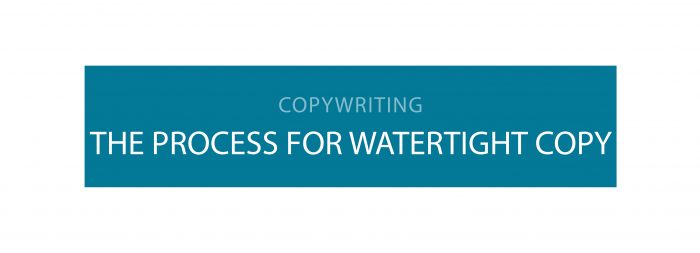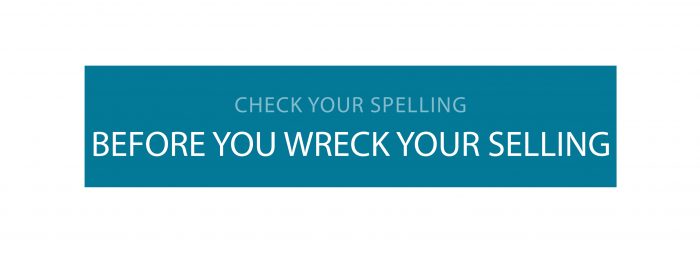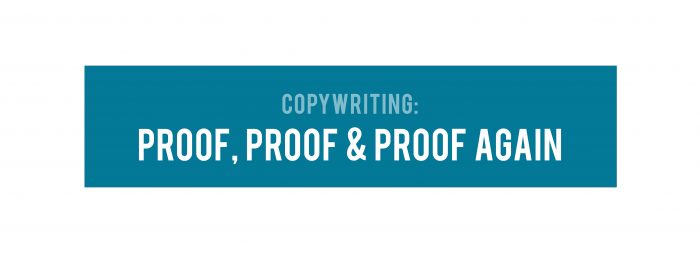March 2021 / 5 minute read
Digital newsletters are a great marketing communications tool, they’re powerful, they work and they’re super low cost too. They’re a great way of communicating and a highly effective way of linking to, re-cycling or highlighting your content. You may have customers that you need to update regularly, or encourage to buy from you, or you might want to share internal news and events with your employees.
Whoever your audience is, we’ve put together 7 steps to help you craft and distribute a successful digital newsletter.
#1: Research and evaluate the need of the audience
There’s no point in writing a newsletter if your audience isn’t going to read it – unless your plan is for them to fast track the email straight into their delete folder (surely not!). Get to know your audience, and by this we don’t mean finding out where they live and stalking them, but seeing what successful newsletters your target audience subscribe to – perhaps through a survey – and then analyse their content. You can then create something comparable, or even better.
#2: Recurring sections are your friend. Recurring sections are your friend
Just like with traditional newspapers and magazines, and even radio and tv shows, your newsletter should include sections that make an appearance each issue. Your reader can then easily navigate to their favorite sections and enjoy the surprises of some of your special features too.
As humans, we’re creatures of habit and routine, so we love using templates. Try creating one that you can use each issue. For example, you could always start with a message from the CEO, have a section that introduces a colleague each issue for internal employee comms, or perhaps a ‘product of the month’ section if writing for customers.
#3: Keep the content short and simple
Think about it, you wouldn’t invite people round your house if it was full of clutter, and newsletters should be treated no different, so don’t invite people to read your cluttered newsletter – they’ll just turn around and walk away (in a virtual sense).
How do you avoid this – two important principles 1) concise copy and 2) white space.
People are busy. They don’t often have time for long reads, so concise copy is essential. Think about the point you want to get across, and don’t go off topic, no one likes a rambler. In design, white space is crucial.
white space
white space
white space
white space
See what we did there?
It eliminates visual clutter, especially for those reading on their phone.
Make use of branded graphics and photos to make the article more visually appealing, but don’t go overboard. The phrase less is more is particularly apt here – less elements on your newsletter spread makes it easier for people to engage, read and find your CTA.
#4: Decide on your Call to Action(s) (CTA)
A CTA is pretty much what it says on the tin, it is a call to your audience for them to take action. No, no cell phones involved here (that would be as creepy as stalking them), we mean placing a link with some accompanying text telling your audience to click it.
Your CTA can be whatever you like it to be, but we do recommend keeping it relevant to the aim / goal of your newsletter. For example a news item in a customer letter about your latest white paper would carry the download link and call to click for a free copy.
#5: Optimise your newsletter for digital distribution
Now that you’ve got your perfectly crafted newsletter, it’s time to ensure it’s ready for digital distribution. You have a couple of options here. You can export the design file as an interactive pdf and attach directly to your distribution email. Or, if you’re feeling fancy, you can turn your newsletter into a flipbook. This is a virtual version of your newsletter, that will give your audience the added experience of digitally turning the page. There are many platforms you can use to create a flipbook, but here at Coussins Associates we recommend FLIPHTML5.
#6: Distributing your newsletter
You don’t want to anger your audience before they’ve had a chance to read your newsletter (or after they’ve read it, in fact, we don’t recommend ever making your audience angry). Sending out your newsletter at 11pm when they’re drifting off to sleep won’t set you off on the right foot. Put yourself in their shoes and think about a time that you’d like to receive an email newsletter. When do you have time to consider and read it.
Tuesdays, Wednesdays and Thursdays are the optimum days that research by WordStream found, this gives people time to catch up on emails from the weekend, and before the Friday winddown. Also think about time of day – is morning best or is afternoon better (actually it’s mid-day between 1pm and 3pm that we are told works best).
Decide if you’d like your newsletter to be daily, weekly, bi-weekly, monthly or quarterly and be consistent so regular readers, if you are lucky enough to have them, know when to expect their next edition.
#7: Tracking
Don’t think all the hard work is over once you’ve pressed that send button. You want to be able to track your marketing efforts: has your email been opened? Did anyone click on your newsletter? Have your CTAs been successful? You might be using marketing programs such as MailChimp or Campaign Monitor, in which case, you can use their inbuilt features to easily pull together data for analysis. Otherwise you may need to think about UTMs (more on those coming up) and other analytics.
We’ve worked with many clients to help create successful digital newsletters, (take a look at our portfolio here for some examples) and get in touch if you’d like to find out more.