If you’ve seen Don McMillan’s “Life After Death by PowerPoint” – a very funny exploration of some of the tempting features of PowerPoint – then you’ll know some common habits that are a sure-fire way to leave your audience either irritated, confused or just plain bored.
Seven years on and you still see the same creatures of habit sneaking their way onto the screen – it’s something we see often here at Coussins Associates (not in any of our own presentations of course!), and since we believe the world will be a better place without bad presentations, we’re sharing our light-hearted top 5 tips on how not to construct your presentation* – so you can know exactly what not to do with your PowerPoint presentations.
*DISCLAIMER: The following 5 steps are to be taken with a pinch of salt – unless, of course, “Death by PowerPoint” is the look you’re going for.
Step 1: It’s all about how your PowerPoint looks
The key is to choose the most outrageous animation, pick clashing colours and fill your slides with as many pictures as possible, and maybe make the text really small too. After all, appearances do matter, and if your slides look this err ‘good’ then who cares what they say, they’ll sell anyway – won’t they?
Step 2: Make each slide unique
Use as many different styles, fonts, headings and colours as you like, so no two slides look the same. Keeping the audience guessing what to expect next is a great way to keep them confused, overwhelmed alert and awake, if not at least really curious.
Step 3: The order of your presentation doesn’t matter
Some presenters like to have a structured approach, leading up to some conclusion the audience can get behind or respond to. These odd balls will know exactly what to expect when they click advance slide and how it seamlessly links to the next. But we find that, like the recently discontinued iPod Shuffle, most presenters love a game of Russian Roulette with their slides.
The structure is not only a secret never to be shared with the audience, it’s a secret from the presenter too.
Step 4: Graphs support your case, so use them. A lot
From line graphs to tables, to pie and bar charts, there are plenty of options to choose from here and it’s important to show that your business case, research or message is supported by credible data. So, remember to use lots of them on each slide. It doesn’t even matter if the graph isn’t relevant to the presentation, or doesn’t make any sense, since it’s unlikely to be legible anyway.
Step 5: Leave a lasting impression
If you’ve managed to cover all the above steps, then you’re well on your way to leaving some form of lasting impression – assuming some of your audience are still alive. It won’t be what you said, or the call to action that stays with them, it will probably be the smell of the poop you’ve just thrown on the screen in front of them – but as the saying goes – any press is good press, right?
Coming back down to earth
If you’ve been making frantic notes on the above and haven’t yet realised that these tips are more than a little tongue-in-cheek, then you probably don’t need to read any further! Don’t get us wrong – we love PowerPoint, we really do. It’s just that in the hands of the wrong people it can be a tool for bad rather than good! And whilst none of the above-mentioned PowerPoint features are bad in and of themselves, when used by those who don’t understand that a visual aid (not a visual crutch) is supposed to support what you say and not replace it, then it really can mean death by PowerPoint. Or, more accurately, death by presenter.
You want your PowerPoint to look good; and effective use of master slides, legible and clear fonts, appropriate use of graphs and a set of coherent slides, will definitely put you on the yellow brick road to mastering PowerPoint.
If you’re not sure though, Coussins Associates can help – you can either click here to check out our PowerPoint wizardry, or if you’re already convinced, why not send us an email and we’ll give you a call, or even better, call us directly on our office number which you can find here.
You see, we know that PowerPoint is just an aid, not the presentation itself. Whether, it’s a “well done on that project” to your staff, or a “let’s talk about signing that contract” with a potential client, think about how your use of PowerPoint is going to reach that end goal. We have the tools to help you do just that, so you can focus more on what you need to say, rather than how to say it – and sell more stuff.
(And if you haven’t seen “Life After Death by PowerPoint”, you can find it here for some more entertaining tips on how to achieve the not-so-elusive ‘Death by PowerPoint’.)
Want help with your presentation? Click here. Or read more about our operational marketing services here.


 Coussins Associates have been providing outsourced marketing services for over 25 years – yikes! Our clients enjoy the benefits of an easily scalable resource, no fixed costs, no hidden overheads and a team that can not only devise solutions and manage projects, but also take on downstream work such as research, copywriting and design management. All seamlessly integrated to provide a win-win solution – in-house marketing resources with outsourced cost savings.
Coussins Associates have been providing outsourced marketing services for over 25 years – yikes! Our clients enjoy the benefits of an easily scalable resource, no fixed costs, no hidden overheads and a team that can not only devise solutions and manage projects, but also take on downstream work such as research, copywriting and design management. All seamlessly integrated to provide a win-win solution – in-house marketing resources with outsourced cost savings.

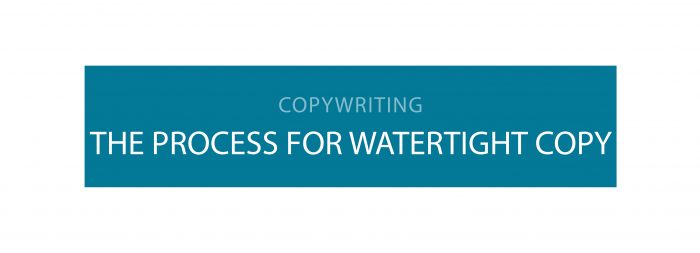


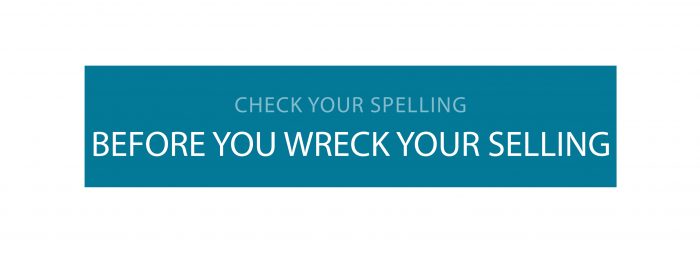



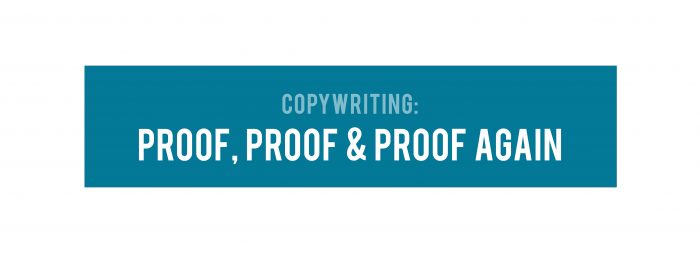


























 1. Opt-in consent
1. Opt-in consent 2. Intent
2. Intent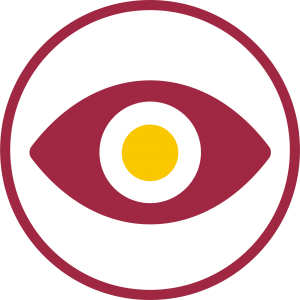 3. Transparency and invisibility
3. Transparency and invisibility